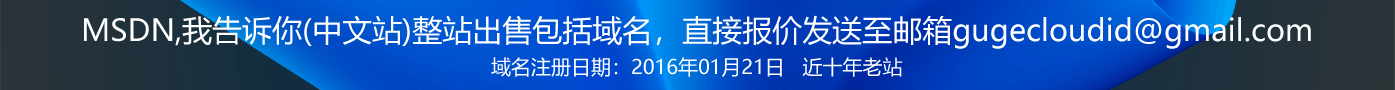公告
发新帖
作者最近主题:
- 微信PC版WeChat 4.1.7.33 多开防撤回绿色版
- WinRAR v7.20 官方正式中文版注册商业版
- Windows 7 / 2008R2合集系统2026年2月最终版
- 佳能G系列打印机废墨清零软件及操作指南
- 2026年mwc展会免费送 esim 全球 15g 流量,有效期7天
- CCleaner Professional 7.5.1241 中文破解版
- VMware Workstation PRO 25H2u1 官方版
- TikTok国际版APP v43.9.3 抖音Tiktok解锁版
- 酷我音乐APP v12.0.8.0 去广告破解豪华vip版
- Wise Auto Shutdown v2.1.1.112 多语便携版(自动关机程序)