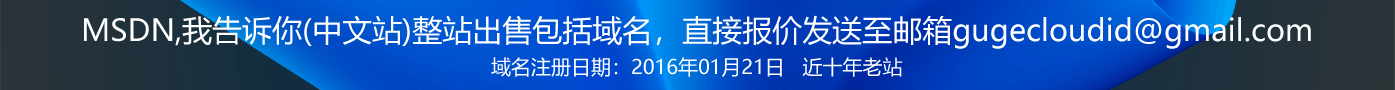公告
发新帖
作者最近主题:
- CCleaner Professional 7.3.1120 中文破解版
- QQ音乐PC版v22.10.00 QQ音乐去广告绿色版
- zRenamer_v1.7.0批量改名工具(绿色小巧,即时预览
- 网易云音乐PC版_v3.1.25.204883 绿色便携版
- Edge浏览器禁用更新/开启更新工具v1.0(测试版)
- Via浏览器APP v6.9.0.0 最新Via浏览器谷歌版
- WPS Office国际版 v18.24.0 WPS安卓破解版
- RAR手机版(手机解压软件)v7.20.130去广告版
- 搜狗拼音输入法PC版15.12.0.2825精简优化版
- 雷电模拟器9(64) v9.1.94.0 去广告绿色纯净版